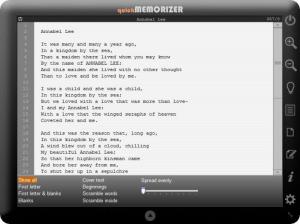quick Memorizer
1.1
Size: 1.16 MB
Downloads: 4352
Platform: Windows (All Versions)
Say you need to go over some text content and memorize it. Just by reading it time and time again, you’re not taking an efficient approach to memorizing it. That is because you’re relying on repetition to memorize the text. quick Memorizer does not rely on repetition, it relies on recalling instead. It will hide bits of text out of sight so that, as you go over it, you will recall the text. This, as the developer explained, will help you memorize text two to four times faster.
To get started with quick Memorizer, you need to download a 1.2MB executable onto your PC and run it. That is all – you don’t have to click through a setup wizard and complete an installation process. This means that you will spend very little time on getting quick Memorizer up and running and that is always a nice thing.
The interface looks like a tablet, an iPad if you will. The text content is displayed on the screen; to the right there are buttons for accessing various functions the application has to offer; a menu that can be hidden out of sight is presented underneath the text. You will, even if you’re a novice, find this interface easy to navigate and quite easy to use.
quick Memorizer comes with a couple of built-in text files: Annabel Lee and Mary had a little lamb. You can edit these files and you can remove them if you find them useless. Should you delete them, you need to know that you can very easily add new texts to the collection.
The hide-away menu mentioned above features several options for hiding away bits of text. The Blanks option, for example, will replace certain words with blanks while the First Letter option will replace the words with just their first letter.
Please note that the trial version of quick Memorizer will not let you store more than 3 items in the text collection.
Need help studying for a test? quick Memorizer will help you memorize text quickly!
Pros
quick Memorizer does not have to be installed, which makes it a portable application. The tablet-like interface is very easy to use. You can add items to the collection, edit and remove items, choose one of various methods of hiding text out of sight. Hints make using quick Memorizer a very simple matter.
Cons
The trial stores no more than 3 text items.
quick Memorizer
1.1
Download
quick Memorizer Awards

quick Memorizer Editor’s Review Rating
quick Memorizer has been reviewed by George Norman on 21 Mar 2013. Based on the user interface, features and complexity, Findmysoft has rated quick Memorizer 4 out of 5 stars, naming it Excellent